One of the most requested features is now available: The warehouses! 
Changelog Patch 86:
I would like to present the new feature in detail. But you can also just click through the game and find out for yourself. Help texts have been added at the important places.
What are warehouses?
Warehouses are buildings that you can build on your headquarters. A maximum of 10 building sites are available for this type of building.
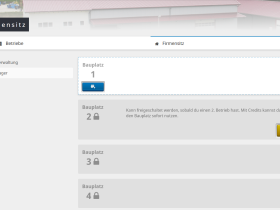
How do I build a warehouse?
As soon as you have a business, a first building site is available to you. There you can build the warehouse with just two clicks.
If you are a little impatient, you can use credits (premium currency) to set up an express construction site and thus halve the construction time.
With each additional business you unlock, you will receive another building site at your headquarters free of charge.
Alternatively, building sites can also be purchased with credits.

Why do I have to level the warehouse?
As soon as you have built the warehouse, it has level 0. With this level, attractions up to level 9 can already be stored. To accommodate higher level attractions, the level of the warehouse must also be increased.
How many attractions can I store?
Only one attraction can be stored in each warehouse. So with a maximum of 10 warehouses, that's a maximum of 10 attractions that can be in your warehouses.
How can I store an attraction?
Click on the Store button to select the desired attraction. If there is already an attraction in the warehouse, use the Switch button. The selected attraction will then be exchanged with the one in the warehouse.

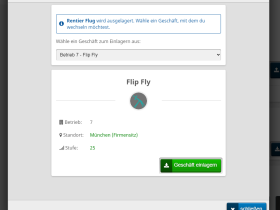
What are the advantages of warehouses?
A stored attraction has 80% less wear. It's also no longer assigned to any business - so you can travel with another attraction without having to sell your previous one.
Can I change the business of my attraction?
Yes! Warehouses enable this new feature. When taking an attraction out of the warehouse, you can select any business that does not have an attraction assigned to it. The default selection is the business to which the attraction was previously assigned.
Can I put a new attraction directly into storage?
Yes! When you buy an attraction, there is a new option to store it directly. Simply tick the box, select the desired warehouse and you're done.
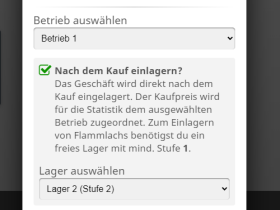
Can I apply with a stored attraction?
Yes, during the application process, when selecting a stored attraction, you only need to indicate the business you intend to operate with. Once the application is submitted, this selection cannot be changed.
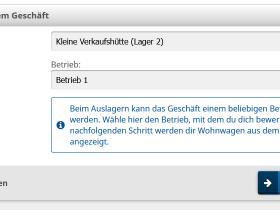
Can I use an instant contract with stored attractions?
Yes! This works just like an application: Simply select the attraction, then select the business and check your caravans. Done!
Can I sell my stored attraction?
Yes, you will find the sell button in the warehouse view. But be careful: If it has been in storage for a long time, the wear value is probably still increased. To get a better price, it should be serviced. This is currently only possible on a fairground. You should also empty your cash box before storing the attraction, as it will also be sold with the item.
---
The warehouses are the first expansion for the headquarters. It is quite possible that we will be able to carry out further helpful expansions on the company premises in the future...
I look forward to your feedback on the new feature!

Changelog Patch 86:
- [adjusted] The company headquarters now has its own subpage in the game. You can find it via Business -> Headquarters
- [feature] Warehouses: Expand your company headquarters with up to 10 warehouses! Attraction that you don't need at the moment can be stored there.
I would like to present the new feature in detail. But you can also just click through the game and find out for yourself. Help texts have been added at the important places.
What are warehouses?
Warehouses are buildings that you can build on your headquarters. A maximum of 10 building sites are available for this type of building.
How do I build a warehouse?
As soon as you have a business, a first building site is available to you. There you can build the warehouse with just two clicks.
If you are a little impatient, you can use credits (premium currency) to set up an express construction site and thus halve the construction time.
With each additional business you unlock, you will receive another building site at your headquarters free of charge.
Alternatively, building sites can also be purchased with credits.
Why do I have to level the warehouse?
As soon as you have built the warehouse, it has level 0. With this level, attractions up to level 9 can already be stored. To accommodate higher level attractions, the level of the warehouse must also be increased.
How many attractions can I store?
Only one attraction can be stored in each warehouse. So with a maximum of 10 warehouses, that's a maximum of 10 attractions that can be in your warehouses.
How can I store an attraction?
Click on the Store button to select the desired attraction. If there is already an attraction in the warehouse, use the Switch button. The selected attraction will then be exchanged with the one in the warehouse.
What are the advantages of warehouses?
A stored attraction has 80% less wear. It's also no longer assigned to any business - so you can travel with another attraction without having to sell your previous one.
Can I change the business of my attraction?
Yes! Warehouses enable this new feature. When taking an attraction out of the warehouse, you can select any business that does not have an attraction assigned to it. The default selection is the business to which the attraction was previously assigned.
Can I put a new attraction directly into storage?
Yes! When you buy an attraction, there is a new option to store it directly. Simply tick the box, select the desired warehouse and you're done.
Can I apply with a stored attraction?
Yes, during the application process, when selecting a stored attraction, you only need to indicate the business you intend to operate with. Once the application is submitted, this selection cannot be changed.
Can I use an instant contract with stored attractions?
Yes! This works just like an application: Simply select the attraction, then select the business and check your caravans. Done!
Can I sell my stored attraction?
Yes, you will find the sell button in the warehouse view. But be careful: If it has been in storage for a long time, the wear value is probably still increased. To get a better price, it should be serviced. This is currently only possible on a fairground. You should also empty your cash box before storing the attraction, as it will also be sold with the item.
---
The warehouses are the first expansion for the headquarters. It is quite possible that we will be able to carry out further helpful expansions on the company premises in the future...

I look forward to your feedback on the new feature!
